Our editors independently research the best products online to produce this list. We may receive commission on purchases made from the links below but this will never affect our product choices.
The main power supply is an integral item of any desktop computer. Without this unit, your device will remain inoperable. Furthermore, if you do not have an adequate model for a PC, the other components like graphics card, processor, and RAM may simply not work properly. If you are building a new rig, upgrading your existing device, or your old model has burnt out, we have selected seven of the current best options available.
How We Compared Power Supplies
To find the right power supplies, we considered multiple factors, including:
- Wattage
- Size
- Connectivity
- Cooling Effectiveness
Our team planned comparison points and specifically looked for products that would cater to all kinds of needs. We spent countless hours researching, consulting customer reviews and comparing features to come up with this list.
Power Supply Station Reviews
ASUS ROG Strix 850W (Editor’s Choice)

The 0dB technology included in this device means that it has a near-noiseless operation so that you can fully appreciate your sound system when gaming or listening to music. A professional installation is also an option if you are inexperienced with building a rig.
The ASUS ROG Strix 850W PSU has numerous features that make it reliable and durable. Firstly, it has ROG heatsinks that cover the critical components. As a result, temperatures are lowered, which improves performance.
Secondly, the fan design uses axial-tech so that the hub is smaller while the blades are longer. Therefore, it is capable of giving more downward pressure and cooling force. The power supply also looks great and has a modular design to work with different motherboards and cable configurations. If you have a custom rig, the logo is magnetic too and can be changed to suit your RGB colour schemes.
Pros:
- ROG heatsinks cover critical components for lower temperatures
- The fan design results in a small hub and longer blades
- Dual ball bearings can last for up to twice as long
- 0dB technology for silent operation
- Fully modular design to work in multiple setups
Cons:
- Some customers may have reported PSU failure
- There may sometimes be residual power after switching off
Be Quiet 1200W (Luxury Choice)

If you need ultimate in raw power output, the 1200W supply this device gives should be more than enough. This 80 Plus Platinum Certified PSU can easily cope with a process-hungry computer and could be ideal for high-end gaming or video editing.
The Be Quiet 1200W PSU has a modular design that features a rear panel with multiple different port options. Furthermore, it has an external power cable and two variable internal cords.
The Silent Wings 3 135mm fan gives virtually noiseless operation, while the funnel-shaped fan opening allows for an increased airflow intake to provide consistent cooling and power supply. The exterior also has a stylish but simple black finish that should fit in with most tower designs.
Pros:
- Modular cables for build flexibility
- Virtually Silent Wings 3 cooling fan
- The funnel shape of the PSU allows for improved airflow
- Powerful output of 1200W
- Simple but stylish black design
Cons:
- The ventilation may sometimes rattle
- The packaging might include unwanted advertising
Corsair CV450 (Best Value)

If you want a simple, effective, and reliable PSU for your home or office computer, this 80 Plus Bronze Certified model is a fantastic choice. It offers up to 88% operational efficiency while resulting in lower energy use and a more effective cooling process.
The Corsair CV450 is suited for low to mid-tier spec computers but still has plenty of features. For example, it has a compact 125mm casing that should easily fit in different tower configurations and with various motherboards. Moreover, both the chassis and cable sleeving are black, which contributes to a stylish and modern look.
For output, this model guarantees to deliver its full rated wattage and the 120mm fan is thermally controlled and thus has a low noise output. Moreover, it is intelligent and only spins at higher speeds when more power is needed.
Pros:
- 80 Plus Bronze certified up to 88% efficiency
- Guaranteed to deliver the full 450W power supply
- The thermally controlled fan has a quiet operation
- Compact design with 125mm length to fit in most cases
- Black casing and cables for a unified look
Cons:
- The leads may have little flexibility
- An adapter might be required for certain setups
Evga 600 W1 (Best for Protection)
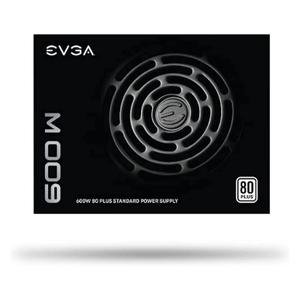
The various protections of this PSU make it an ideal choice if you need reliability and stability. It has OVP (Over Voltage Protection), OTP (Over Temperature Protection), UVP (Under Voltage Protection), OCP (Over Current Protection), OPP (Over Power Protection), and SCP (Short Circuit Protection). Essentially, this device should remain operational regardless of the conditions.
The Evga 600 W1 PSU offers quiet operation, with an intelligent auto fan that only spins when required. If you want to run powerful NVIDIA GPUs, this device can support multiple cards and give more than enough output.
This product’s single +12V rail design offers some of the best power supply stability and can provide 49A respectively on a single rail. We like the casing and cable positioning, too, as they are both black and thus will match with most modern towers and setups.
Pros:
- Heavy-duty protections for greater longevity
- The intelligent auto fan is near-silent
- Powerful output supply of 600W
- It includes a variety of cables for different setups
- A simple and elegant black chassis and cables
Cons:
- The cables could be a little short
- The screw holes might be poorly aligned
Corsair CP-902131 (Best for Efficiency)

If you want to reduce energy usage, this model’s 50 degrees Celsius operating temperature will prove excellent. As a result, it can provide a full power output of 750W without ridiculous temperatures and excessive fan cooling.
The Corsair CP-9020131 PSU is 80 Plus Gold Certified, which means it operates at a higher efficiency too. We like the semi-modular design, so you only need to use the required cables. This gives extra space inside your tower and allows for neat wire management.
The casing has a black finish, as do the cables, for a clean and modern look. Furthermore, the different connectors are clearly labelled, and thus, installation should be simple. Lastly, it has an ATX size meaning it should fit in most towers.
Pros:
- Operates at the ideal temperature of 50 degrees Celsius
- 80 Plus Gold Certified for better efficiency
- Semi-modular for a cleaner fit in your case
- Fantastic reliability and components
- Superb power output supply of 750W
Cons:
- You may occasionally notice squeaking sounds
- There might be a slight chemical smell initially
AeroCool Integrator 850W (Best for Airflow)

The mesh sleeving on the cables offers protection for this PSU but also helps improve airflow and thus prevents the cords from overheating. This is aided by the support for Intel C6/C7 power-saving modes so that unit isn’t continually running flat out.
The AeroCool Integrator 850W is 80 Plus Bronze certified, which results in an 85% efficiency. Moreover, it has a sleek black design and compact case compatible with ATX towers. Combine this with the dark cables, and you have a PSU that can work with any gaming or office computer style.
It also has a 12cm silent cooling fan to ensure a convenient operation. This has a smart thermal fan speed control circuit so that it spins as needed depending on the power output.
Pros:
- All cables have mesh sleeving for improved airflow
- 80 Plus Bronze certified for up to 85% efficiency
- Supports Intel C6/C7 power-saving modes
- Stylish and simplistic black case and cables
- Available in several power ratings
Cons:
- It could struggle with some high-end GPUs
- Some customers could have reported faulty products
Segotep 1250W (Best for Stability)

If you regularly change components or upgrade your computer, the modular design and multiple port options for this power supply give you flexibility. It has 6x PCIe 8PIN ports, 2x CPU 8PIN, and 6x IDE/SATA connectors.
The Segotep 1250W Power Supply is 80 Plus Gold certified and has an efficiency rating of at least 92%. We also like that it has multiple protective measures, including OVP, UVP, OCP, OPP, OTP, SPD, and SCP. Therefore, it should work fine in various situations and remain unharmed from power surges.
The PSU looks great and has a simple black finish to suit modern towers. Lastly, for quiet operation, the fan has dual bearings, which help reduce noise from the blade movement.
Pros:
- Fully modular with various port options
- 80 Plus Gold certification with 92% efficiency
- The design allows for a clean and tidy build
- Multiple heavy-duty protections, including Over Voltage Protection
- Virtually silent operation
Cons:
- The cooling fan may sometimes be loud
- Some customers could have reported compatibility issues
How to Choose a Power Supply
A power supply cannot be bought without prior planning. These items have set specifications, and some may simply not be compatible with your computer. Therefore, before making a purchase, ensure you understand the requirements and the other components you are working with. To help, we have listed the main considerations below.
Wattage
The wattage of the power supply is one of the most important factors. This essentially dictates what the unit can work with and if it is even compatible with your motherboard and other components.
We advise researching your motherboard and processor make and model, plus checking the minimum power supply wattage they require. This should always be the starting point; otherwise, you could potentially waste effort on a device that can’t handle your power needs.
Also, we recommend buying a supply that provides more than enough wattage. For example, if your computer needs a 650W supply, it could be beneficial to invest in a 700W or 850W.
Size
The size is equally important, as specific power supplies are usually built to fit in set-sized tower cases. In computing, you have a range of components such as motherboards and towers with industry-standard dimensions.
Therefore, power supply manufacturers typically build their models to fit these specifications. Always check the available space in your tower where the item will fit. This is, in most instances, above the top left-hand corner of the motherboard.
Connectivity
How the power supply connects to your computer and an external socket is also something to look at. Firstly, the rear end of the unit has a standard three-pronged power cable, with the other end fitting into a wall outlet. Usually, these cables are included, but it pays dividends to check the connection type, so you don’t have to buy an adapter too.
Secondly, internal connectivity is important. Power supplies can utilise various connectors such as 4-PIN, 6-PIN, or 8-PIN. Indeed, some units require two cables connected to the motherboard. To avoid disappointment, check your motherboard and see what slots it comes with – you can then choose a suitable supply.
Cooling Effectiveness
Lastly, the cooling effect of these devices is something to look at. Usually, a power supply includes a cooling system with a fan. This keeps the model itself cool and helps lower the case’s internal temperature.
Overheating is often an issue with desktop computers that can reduce component effectiveness. Make sure there is an adequate cooling fan, and also check if it has any special features like noise-cancelling or variable speed depending on the power supply usage.
Summary
Our top pick is the ASUS ROG Strix 850W Power Supply due to its advanced cooling technology, superior design, and re-skinnable design. For consistent performance, this device has ROG heatsinks that cover the critical components, which help reduce noise and boost longevity. Moreover, the fan design helps improve downward air pressure. We also like the magnetic logo and modular cables that enable a level of customisation to fit any RGB lighting you may have.
Paul is the type of person who never met a problem he couldn’t fix. He can always be found tinkering with something in his house, even if it isn’t broken! His tips and tricks are often shared on our site. He’s the one you call when something breaks because he has been known to improvise fixes for everything from leaky faucets to malfunctioning dryers.

